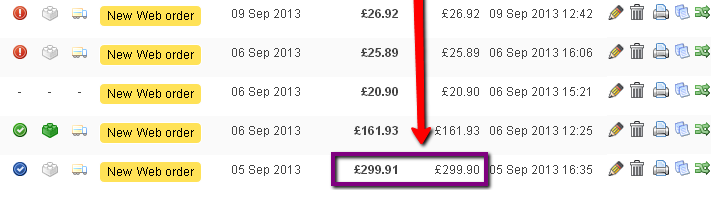As you might be aware from our other post hailing the release of Magento 1.8, we’re both excited and nervous about it, after a long period of stability on the previous 1.7.02 release.
In fact at Layer 5 we’ve undertaken all of our Brightpearl to Magento integrations on the 1.7 range, so we’re now looking into the implications for those clients, and also for any new connections we will be making in the near future.
Pesky Penny
Now, one of the minor challenges that Magento / Brightpearl connectivity brings about is the occasional “pesky penny” issue, namely a 1-penny difference in the same Sales Order between what Magento thinks and what Brightpearl thinks. This is due to a difference in the way Brightpearl and Magento calculate tax on each line item on an order.
Whilst it’s not very often in occurance, it does cause a small amount of inconvenience, in that the Accounts person has to post corrections to get rid of the penny (Brightpearl ends up thinking the customer has underpaid) – Brightpearl themselves posted a video on the subject to help the workaround.
Ultimately it was a Magento issue, and now delving into the 1.8 release notes I am delighted to quote this section verbatim:
Rounding Error Fixes
The following issues relate to one-cent rounding errors in the web store or shopping cart:
- Calculating taxes for bundled products with tiered pricing.
- Calculating the price before customization for bundled products.
- Calculating the grand total of items added to a cart in a different order.
- Viewing an order when taxes are calculated after a discount using either row-based or unit price.
- Applying a discount to an order with a shipping address different than the billing address.
- Calculating the grand total based on the order in which products are added to the shopping cart.
- Specifying that prices display in the web store excluding tax and setting a 20% tax rate (or discount rate) now calculates the grand total correctly. It is now possible to have grand totals in amounts like 6.99, 9.99, or 99.99—regardless of the currency units used in the web store.
- Adding multiple items to a cart does not affect the accuracy with which taxation is calculated.
- Subtotal (Incl. Tax) is now correct when catalog and shipping prices include tax. Both tax and discounts are applied after tax.
- Prices displayed in the cart and on the catalog page are consistent and correct when catalog prices include tax, and when items in the catalog are set to display both including and excluding tax.
(In the Admin Panel, click System > Configuration > SALES > Tax. In the right pane, expand Calculation Settings.) - Error in calculating the Grand Total Excl. Tax was resolved. This error occurred in a specific configuration: tax is applied to FPT, FPT is included in the subtotal, and the customer selects non-taxable flat rate shipping.
Upgrading
So we will take a look at 1.8 with our Brightpearl clients in mind, and hopefully make the accounts life a little easier, thanks to Magento handling this issue in the latest release.
If you require assistance making the leap from 1.7.02 or any prior version to the latest Magento version, then please don’t hesitate to drop us a line for a fixed price, “not happy no fee” upgrade.